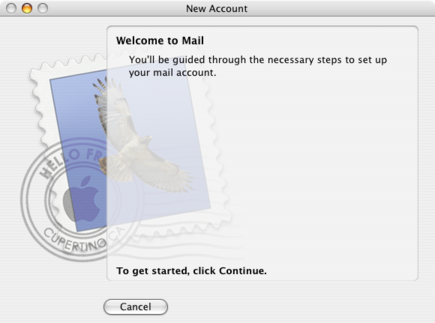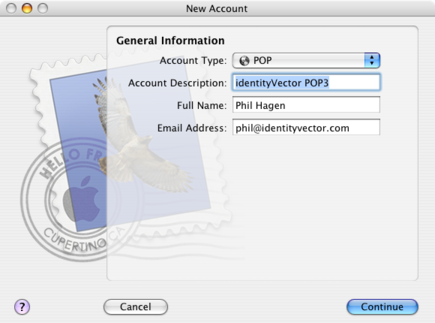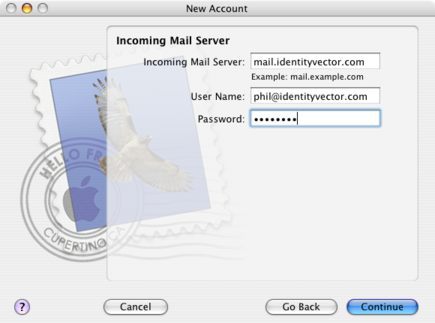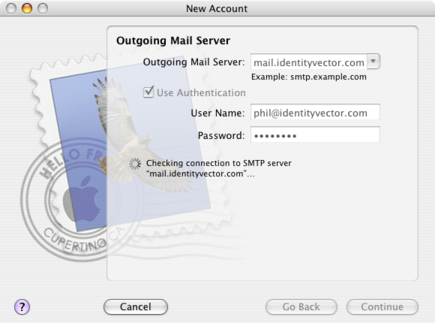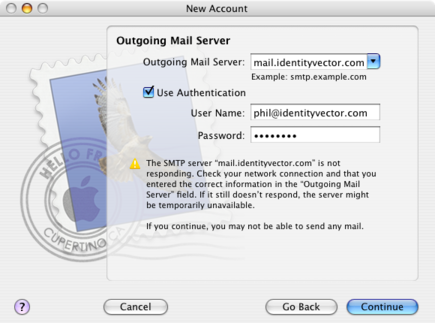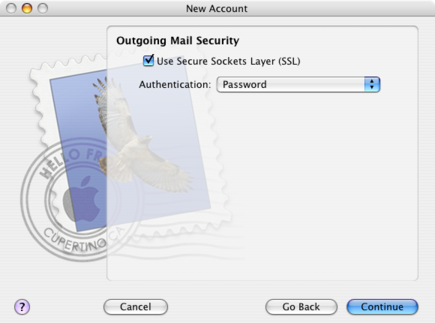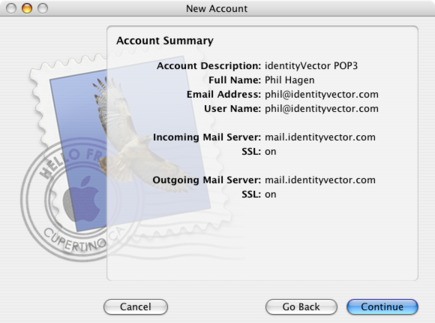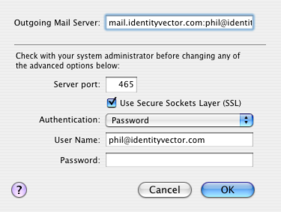E-Mail Setup/OSX Mail
Jump to navigation
Jump to search
Click Mail | Preferences, then in the "Outgoing Mail Server (SMTP)" block, click "Server Settings...". Set the Port to 465, and make sure that "Use Secure Sockets Layer (SSL)" is checked
Open your "Sent" folder, then click Mailbox | Use This Mailbox For | Sent
Open your "Drafts" folder, then click Mailbox | Use This Mailbox For | Drafts